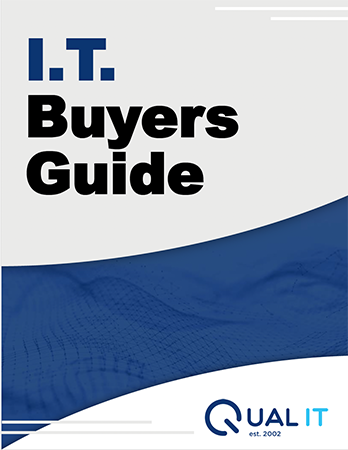MFA: The Extra Layer of Security You Didn't Know You Needed
MFA: The Extra Layer of Security You Didn't Know You Needed
You wouldn’t hand over blueprints to a competitor. You wouldn’t let a client meeting get derailed by a glitchy Revit file. So why go online without multifactor authentication (MFA)?
MFA is like adding a secure vestibule to your firm’s digital workspace. Instead of relying on a single password – which can be hacked, phished, or guessed – it introduces an additional layer of verification: a one-time code, a mobile prompt, or even a biometric scan. Even if someone gains access to your password, they’re locked out without that second factor.
One Step That Can Save Your Reputation
If your password is the front door lock, MFA is the badge-only access beyond reception. It might seem like a minor addition – until that first line of defense fails. In architecture, where client trust and deadlines are everything, that second layer could be the difference between business as usual and a reputation-damaging breach.
For architecture firms in Salt Lake City, MFA helps ensure that only the right people are accessing sensitive project files, client communications, and proprietary renderings. Whether you call it two-factor authentication, two-step verification, or "that little code thing," its purpose is the same: stop unauthorized users in their tracks.
Most MFA options only require a tap or a short entry – confirmation emails, authenticator apps, security questions, or one-time text codes. It’s simple, fast, and surprisingly effective.
Real-World Scenarios Where MFA is a Lifesaver
You’re working late on a BIM model. Suddenly, you get a notification: someone’s trying to log in from New Jersey. Except you’re not in New Jersey. That’s MFA doing its job. It’s the early warning system that stops a stolen password from turning into a full-on data breach.
Architectural firms often work with consultants, engineers, and clients across different locations. That’s a lot of logins and potential vulnerabilities. MFA blocks hackers even if a team member gets phished. Microsoft reports that MFA stops over 99.2% of credential-based attacks. For accounts with MFA turned on, that number rises to 99.99%.
Your projects are high-stakes, your clients are high-value. Don’t let one weak password take it all down.
Where Salt Lake City Architecture Firms Must Use MFA
Here are the systems where MFA is non-negotiable:
- Cloud Storage & BIM Collaboration Tools (Revit, Autodesk, BIM 360)
- Email Platforms (especially if you're using Outlook or Gmail for client communication)
- Project Management Software (Asana, Trello, Deltek, etc.)
- Financial and HR Platforms (payroll, accounting, benefits portals)
- Client Portals and Intranet Sites
Enabling MFA is easier than you think. Most major platforms already support it. You just need to turn it on. Authenticator apps like Duo or Microsoft Authenticator can be installed in minutes.
Think of MFA as a cost-free, friction-light way to eliminate one of the biggest cybersecurity risks in your firm.
Bonus Benefit: Peace of Mind for Your Clients
When your clients ask about how you protect their project files, MFA is a powerful answer. It shows you take security seriously. In an industry built on trust, that matters.
And let’s be honest: you didn’t go into architecture to babysit tech. You went into it to design remarkable spaces. MFA helps you do just that – by keeping the tech side of your firm secure, quietly in the background.
Need help implementing MFA for your architecture firm?
At Qual IT, we specialize in managed IT services for Salt Lake City’s architecture and design firms. We speak your language – from BIM workflows to secure file sharing. Let us show you how MFA fits into a bigger strategy to eliminate downtime, lock down your data, and future-proof your tech.