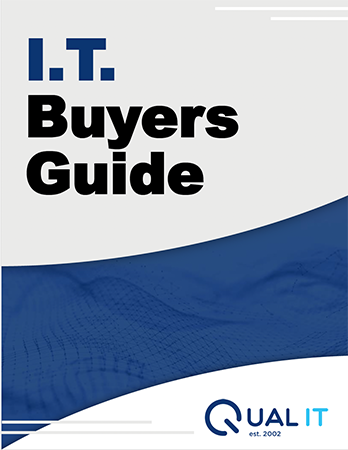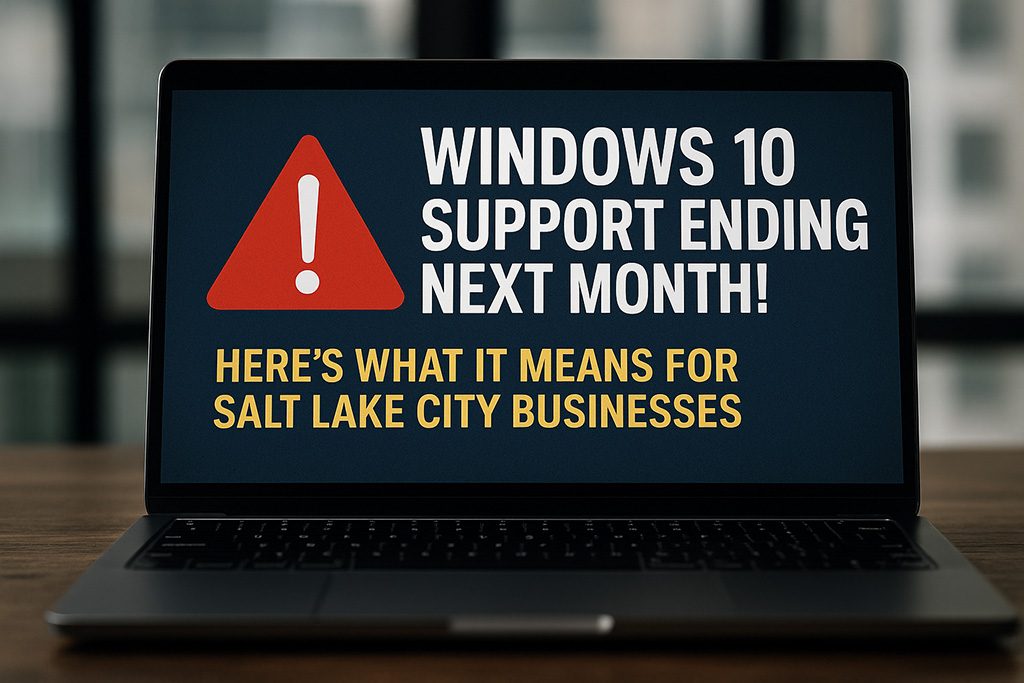
Why This Matters For Architectural Firms In Salt Lake City
Let’s be real—your studio doesn't run on intuition and inspiration alone. It runs on Revit, AutoCAD, SketchUp, and BIM platforms that need serious horsepower and stability. And as of next month, Microsoft is pulling the plug on Windows 10 support.
This might sound like just another software update, but for architectural firms in Salt Lake City, it’s a tech quake with real-world consequences. If you rely on high-performance computing for rendering, cloud-based workflows for remote reviews, or airtight cybersecurity to keep client data safe, this update affects your day-to-day.
Security Risks
After October 14, your workstations running Windows 10 won't get security patches. That means your 3D models, client proposals, and construction docs become easy targets for cybercriminals. Salt Lake's architectural community is booming, but with high-profile projects come high-value data—and hackers know it.
Software Compatibility
Tools like Revit and BIM 360 evolve quickly. As Windows 10 becomes outdated, your software may start glitching, crashing, or worse—refusing to run. And when a deadline looms, the last thing you need is a corrupted model file because your OS is lagging behind.
Compliance Risks
Whether you’re managing government contracts or sensitive site data, outdated systems can put you out of compliance fast. Clients are asking more questions about data protection, and if your answer is, "We're still on Windows 10," that’s a red flag. At Qual IT, we provide IT support for architectural firms in Salt Lake City who need to meet compliance standards without the tech headaches.
So What Are Your Options?
You’ve got choices, but some are better than others.
1. Upgrade to Windows 11
This is the recommended path. But here’s the catch: not every device in your office will meet the hardware requirements. You may see compatibility errors when attempting the upgrade, especially on older machines.
What to do: Work with an IT provider who understands high-performance workstations for architectural software. At Qual IT, we audit your systems to identify upgrade-ready machines and flag those that need replacing.
2. Purchase New Hardware
If your machines don’t make the cut, now’s the time to upgrade. Think of it as future-proofing—faster rendering, better remote access, and no more BIM crashes mid-project.
Pro tip: Look for hardware certified for design applications (Revit, Rhino, Lumion) and optimized for cloud-based BIM collaboration.
3. Sign Up For Extended Security Updates (ESU)
This is a short-term patch, not a long-term plan. Microsoft offers ESUs for one year after end-of-life. You can pay $30 per device or use 1,000 Microsoft Reward points to enroll.
Free option? Sure—if you sync everything to OneDrive and use Windows Backup. But storage limits and sync issues often make this a frustrating workaround, especially with massive model files.
4. Stick With Windows 10 (Please Don't)
We know budgets are tight. But ignoring this deadline is like sketching a skyscraper on a cocktail napkin—you might pull it off, but the risk isn’t worth it.
Backup First, Upgrade Second
Before you make any move, back up your files. Renderings, working files, client presentations—everything. A proper data backup strategy means you won’t lose weeks of work during migration.
At Qual IT, we specialize in cloud-enabled workflows that back up your project data automatically and securely. No lost files, no panicked calls.
Your Next Step: Schedule An IT Assessment
Upgrading your firm’s technology isn't just about getting the latest OS. It’s about making sure your team can work faster, collaborate better, and stay secure. You need a local IT partner who speaks your language—and knows that "seamless BIM integration" isn’t just a buzzword.
We offer a Free Network Assessment for architectural firms in Salt Lake City. We'll look at your current setup, flag risks, and give you a roadmap for a smooth transition.
Want to protect your deadlines, your designs, and your client trust? Let’s get you upgraded—without the chaos.