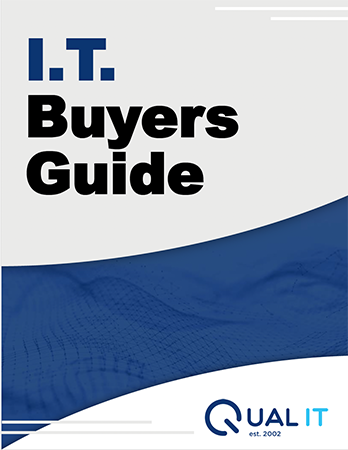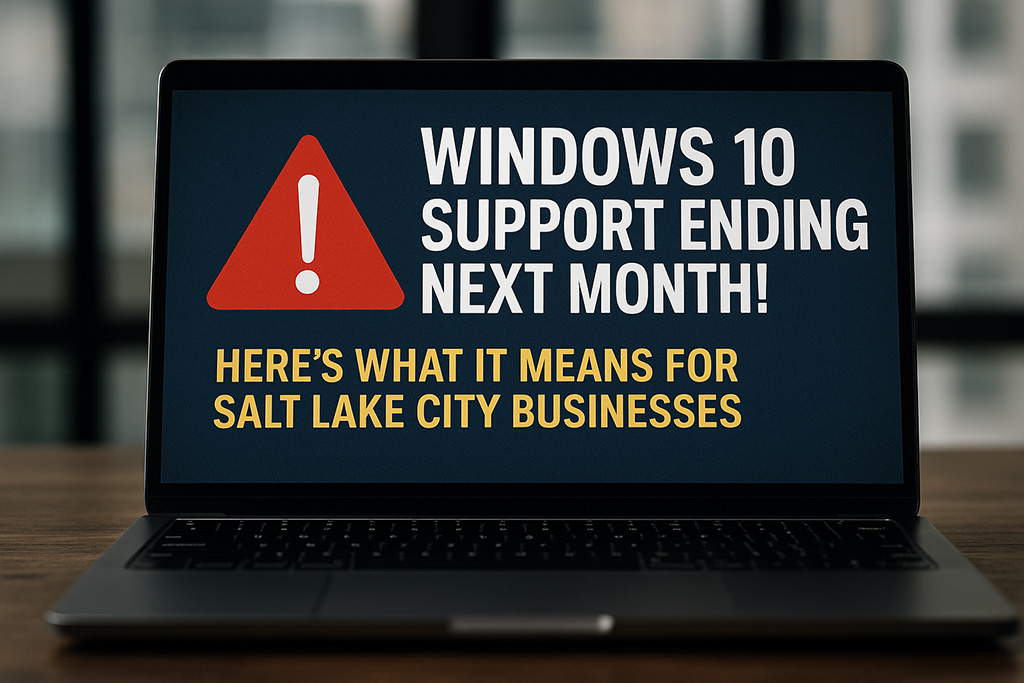 Why This Matters for Dental Practice Owners
Why This Matters for Dental Practice Owners
Security Risks: Without Microsoft’s regular updates, your computers will be more vulnerable to cyber threats like ransomware, malware, and phishing. For dental practices, this isn’t just about inconvenience—patient data and HIPAA compliance are on the line. Losing control of your network could mean fines, reputational damage, and days of downtime you simply can’t afford.
Software Compatibility: Dental practices rely heavily on practice management systems like Dentrix, Eaglesoft, and Open Dental, as well as digital imaging equipment such as intraoral cameras and X-rays. Once Windows 10 reaches end of life, these tools may stop working properly—or not work at all. At Qual IT, we specialize in supporting Salt Lake City dental practices, helping you test and prepare for these compatibility issues before they disrupt patient care.
Compliance Issues: HIPAA regulations require you to maintain secure, updated systems. Running an unsupported operating system after Windows 10’s end-of-life puts you at risk of non-compliance, which could lead to hefty fines. Our IT services for Salt Lake City dentists are designed with HIPAA compliance baked in, so you can rest easy knowing your practice is protected.
What Are Your Options?
Microsoft recommends upgrading to Windows 11 before Windows 10 officially retires. But here’s the catch: not all PCs currently running Windows 10 are compatible. If your hardware doesn’t meet Microsoft’s strict requirements, you’ll see an error message during installation.
If your device isn’t compatible with Windows 11, here are your choices:
- Invest in a new, compliant PC
- Sign up for Microsoft’s Extended Security Updates (ESU)
- Switch to another operating system like Linux
- Ignore the deadline (not recommended!)
No matter what path you choose, always back up your data before making changes. For dental practices, this includes patient records, digital imaging, and financial systems. A backup plan is the safety net that ensures no critical information is lost during the transition.
Extended Support for Windows 10
If you’re not ready to migrate to Windows 11, Microsoft offers Extended Security Updates (ESU). This option buys you some time, but it’s temporary—a bandage, not a cure. ESU will only be available for one year after Windows 10 officially ends.
The cost is $30 or 1,000 Microsoft Reward points to register. A free option exists if you enable Windows Backup and sync your folders to OneDrive, but beware—you may need to purchase extra storage.
The key takeaway? Don’t wait. You’ll need to register for ESU before October 14 to qualify.
Navigating This Transition as a Dental Practice
The smartest step is to partner with an IT provider that understands the unique needs of dental practices. At Qual IT, we work exclusively with Salt Lake City dental offices, which means we already know the software, compliance requirements, and workflows that keep your practice running smoothly.
Our team can:
- Assess your devices for Windows 11 compatibility
- Guide you through secure data backups
- Ensure Dentrix, Eaglesoft, and Open Dental continue working without interruption
- Keep your practice HIPAA-compliant through every stage of the transition
You don’t have to face this change alone—and you shouldn’t risk your practice by delaying.
Next Steps
If you’re ready for a worry-free transition, let’s talk. At Qual IT, we help dental practices in Salt Lake City stay secure, compliant, and efficient—without surprise costs or unnecessary downtime.
Click here to book your free network assessment and take the first step toward a smooth upgrade.