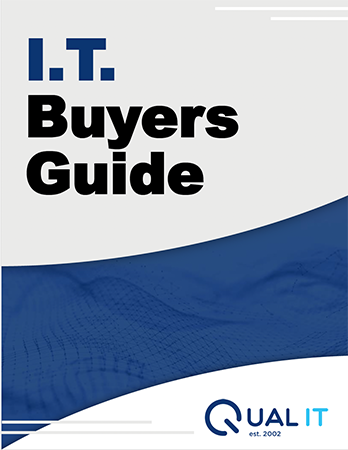Power outages, ransomware attacks, corrupted files, or a flooded server closet—these don’t come with warnings. For engineering firms in Salt Lake City, even a short tech disruption can derail a project, delay submittals, or break client trust.
Many assume backups are enough. But restoring files isn’t the same as restoring operations. If you can’t open Civil 3D, get into Deltek, or print a drawing on deadline, that backup doesn’t help much. Your IT services provider should be planning for more than "restore points."
Backups Are Necessary. Continuity Is Critical.
Let’s be clear: backups matter. But they’re just the beginning. What you need is a full business continuity strategy—one designed for the unique workflows of engineering firms.
When a server goes down or your building loses power, the real question is: can your engineers keep designing? Can your PMs still hit submittal timelines? That’s where continuity makes the difference.
Backups vs. Continuity: Know The Difference
Here’s where many Salt Lake City engineering firms fall short:
- Backups = Recovering data eventually
- Continuity = Staying operational during the outage
A strong engineering continuity plan should answer:
- How long can your team go without access to Revit or Bluebeam?
- Can staff access shared drives or Civil 3D from home?
- What’s the communication plan if phones and email go down?
- Which systems take top priority to recover—and who makes that call?
An engineering-grade plan should include:
- Immutable, encrypted cloud backups
- Prioritized recovery timelines for key platforms (RTO/RPO)
- VPN-ready remote access for field teams
- Plotter/printer failover planning
- Regular simulation testing for realistic threats
If your current IT provider can’t walk you through this in detail, they’re not preparing you—they’re reacting.
Think It Won’t Happen To You?
It already has. In the past 24 months:
- A structural firm in SLC lost two weeks of work when a power surge corrupted their server and untested backups failed.
- A civil group had to delay a DOT bid submission after a failed VPN left half the team offline.
- A local architecture partner couldn’t access project files for three days after a ransomware hit—turns out their backup system hadn’t worked in months.
Disasters don’t care about project timelines. But you do.
Ask These Questions Now, Not Later
If your Revit server crashed today, what would your team do tomorrow?
Ask your IT provider:
- What’s our RTO (recovery time objective) for CAD, email, and plotters?
- Are our backups tested monthly—and what exactly are we backing up?
- If the office floods, how do we restore access?
- Can we pivot to remote work in 30 minutes or less?
- Is our continuity strategy CMMC/NIST compliant?
If any of those questions make you pause, you’re more vulnerable than you think.
Downtime Isn’t Inevitable. Preparedness Is Optional.
You can’t control the lightning strike, the failed hard drive, or the next phishing email. But you can control how your team responds.
A decent IT company restores files. A great one keeps your engineers working.
Want to know if your firm is ready?
Click Here to Book a FREE Network Assessment – and let’s make sure a disaster never delays another deadline.