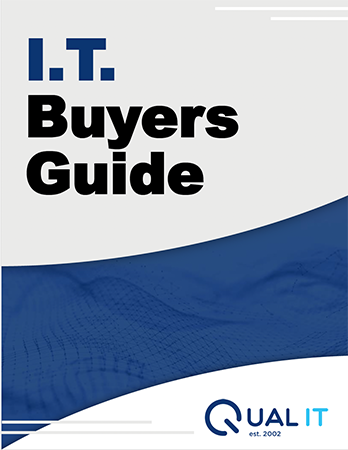Still running Windows 10 on your business machines? Here's the bottom line:
Microsoft ends official support for Windows 10 on October 14, 2025.
That means:
- No more security patches
- No more bug fixes
- No more tech support
But the real risk isn’t just what happens in 2025—it’s what waiting will cost your business right now.
“We’ll Deal With It Later” Is an Expensive IT Strategy
We understand: upgrading every device across your organization isn’t a fun line item in your budget. But waiting could be far more costly.
As a Managed IT Services Provider (MSP) or a business relying on IT services, here’s what you’re risking:
- You’re Operating Without a Security Net
Without updates, Windows 10 becomes a security risk. Hackers thrive on outdated operating systems. Every unpatched vulnerability is a door left wide open.
If your business stores sensitive information or client data, IT security becomes your top liability.
🛡️ One breach could cost thousands—or destroy your reputation.
- Software & Hardware Compatibility Problems
Many business-critical tools—like CRMs, accounting software, and industry-specific platforms—are already phasing out Windows 10 support.
Your systems might:
- Fail during a client demo
- Lose data mid-project
- Stop syncing with new devices or apps
Even modern peripherals like printers and scanners may stop working. This isn’t just an inconvenience—it’s a business disruption.
- Productivity Takes a Hit
Outdated systems slow your team down. From crashes to lagging performance, those extra minutes lost every day hurt:
- Lower morale
- Increased frustration
- Decreased efficiency
⏳ If each employee loses 10–15 minutes a day, that’s hours of productivity lost each month—multiplied across your whole staff.
- Emergency Upgrades = Panic and Overspending
When outdated systems break, businesses scramble:
- Rushed hardware purchases
- Overtime IT labor costs
- Lost revenue during downtime
Reactive upgrades are always more expensive than proactive planning.
- You’re Risking Compliance Violations
If you handle regulated data—HIPAA, PCI-DSS, CMMC, etc.—continuing with Windows 10 could put you out of compliance.
That means potential fines, legal liability, and loss of business.
Windows 10 won’t meet compliance standards once support ends. Delaying the upgrade is not an option if you want to stay audit-ready.
What Smart Business Owners Are Doing Right Now
Forward-thinking leaders are using the Windows 10 sunset as an opportunity to:
- Audit devices and retire outdated hardware
- Modernize tools and platforms
- Upgrade security with modern cybersecurity services
- Create smarter IT budgets for 2025 and beyond
How to Transition Smoothly
As an IT provider working with small and mid-sized businesses, here’s our recommended upgrade roadmap:
Run a Compatibility Check
Not all machines can support Windows 11. Identify which devices need replacing now.
Audit Your Business Apps
Ensure essential software is compatible with Windows 11 and modern environments.
Budget for Hardware Early
Avoid last-minute price hikes and supply chain issues.
Partner with a Managed IT Services Provider
We handle your entire transition—no downtime, no disruptions, and zero surprises.
Don’t Wait Until October to Panic
Procrastination will cost you—in stress, dollars, and lost opportunities. We help businesses upgrade smart, with:
- Smooth transitions
- Minimal disruption
- Future-focused IT planning
Ready to make the switch without headaches?
Book Your FREE Network Assessment Now
We’ll analyze your current environment and build a customized, strategic plan for upgrading from Windows 10 before the deadline hits.