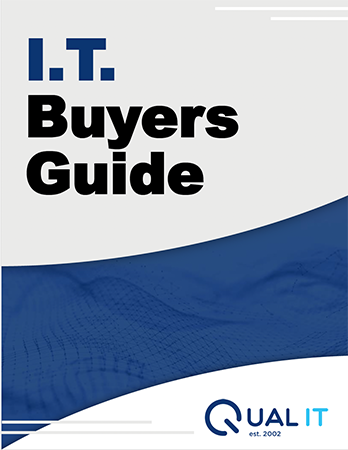If I asked you to name the biggest cybersecurity threats in your manufacturing operation, you’d probably say phishing emails, malware, or maybe even someone plugging an unknown USB into a CNC. But what if I told you that the networked printer sitting in the corner of your front office — the one nobody thinks twice about — could be the biggest open door for hackers in your entire system?
If I asked you to name the biggest cybersecurity threats in your manufacturing operation, you’d probably say phishing emails, malware, or maybe even someone plugging an unknown USB into a CNC. But what if I told you that the networked printer sitting in the corner of your front office — the one nobody thinks twice about — could be the biggest open door for hackers in your entire system?
Sounds far-fetched, right? But in 2020, Cybernews ran a test on 50,000 internet-connected printers. They were able to hijack over 56% of them. That’s nearly 28,000 printers wide open to cyberattacks — and it happened because nobody gave those devices a second thought.
Why Would Hackers Target Printers?
Because your printer is a goldmine of sensitive information and often completely unguarded.
Here’s what can happen when a hacker gets access to your printer:
- Stored Documents: Printers with built-in hard drives save scanned payroll documents, contracts, and even medical records. All of it can be stolen or reprinted.
- Default Passwords: Many manufacturers ship printers with logins like "admin/admin" or "123456." Few ever get changed.
- Network Entry Point: If your printer is on your Wi-Fi or shop floor network, it can serve as a launchpad for malware or ransomware.
- Intercepted Jobs: If you don’t encrypt print traffic, confidential files can be grabbed mid-transit.
- Remote Spying: Modern printers can email scans and store files. If compromised, hackers can access this data remotely.
- Outdated Firmware: Unpatched firmware is a neon welcome sign for attackers.
- Old Printers = Data Leaks: Retired printers often still have hard drives full of sensitive company data. If not wiped properly, you're giving hackers a second life.
What Should Salt Lake Manufacturers Do Right Now?
If you're serious about protecting your operations, here's where to start:
- Change the Default Credentials
First thing: update your printer's login info. Make the password strong. Store it securely.
- Update the Firmware
Printers need updates like any other device. Check the manufacturer’s website or assign it to your IT partner.
- Encrypt Every Print Job
Use Secure Print and enable end-to-end encryption to protect data in transit.
- Limit Access and Require PINs
If your printer supports it, require PINs or login credentials for sensitive documents.
- Clear Stored Data Regularly
Some models allow manual deletion of stored jobs. If your printer has a hard drive, encrypt it.
- Put Your Printer Behind a Firewall
Treat your printer like any other workstation. It needs protection.
- Monitor Printer Logs
You should be tracking unusual activity, including off-hours printing or unauthorized users.
Don’t Let a Printer Bring Down Your Shop
It might be humming quietly in the background, but if your printer isn't secure, it's a ticking time bomb.
Want to know if your printers are secure? Start with a FREE Network Security Assessment from Qual IT. We'll inspect for vulnerabilities, secure the forgotten corners of your network, and make sure you aren't giving hackers an easy way in.
Click here to schedule your FREE Network Assessment today
--
Austin McDonald
Manufacturing IT Specialist, Qual IT
Salt Lake City, UT